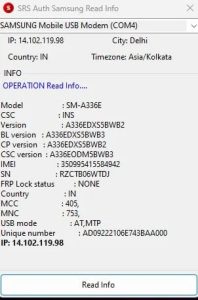Octoplus Samsung Tool Software V4.2.8. Download The Latest Version 2024

Octoplus Samsung Tool Software V4.2.8. Download The Latest Version 2024
We are pleased to announce the introduction of Octopus Samsung tool Software Version 4.2.8, an advanced feature-rich package designed specifically for Samsung device owners. This feature-rich software update aims to give consumers who wish to optimize their devices seamless operations.
One of the most significant changes in this edition is the introduction of the “Perform OTA Update” action, which was created for use with MDM devices secured with Knox Guard. With this functionality, users can update from Android 11 to the most recent version of Android 12 on their smartphones. You must confirm your smartphone is running Android 12 firmware before starting this process. It’s crucial to remember that MDM unlocking techniques
Updated List!
Release of Octoplus Samsung Tool Software V4.2.8
The Octopus Samsung Software As a New Version Available!
Release Notes for Octopus Samsung Software v4.2.8:
Added The Ability To Reset The Factory Settings Via EDL Mode For The Following Samsung Devices With Qualcomm CPUs:
- Samsung Galaxy A05s (SM-A057F)
- Samsung Galaxy A23 (SM-A235F)
- Samsung Galaxy A23 5G (SM-A236U)
- Samsung Galaxy A42 5G (SM-A426U)
- Samsung Galaxy A52 (SM-A525F)
- Samsung Galaxy A52 5G (SM-A526U)
- Samsung Galaxy A70 2019 (SM-A705F)
- Samsung Galaxy A70 2019 (SM-A705MN)
- Samsung Galaxy A71 (SM-A715F)
- Samsung Galaxy A71 5G (SM-A716U)
- Samsung Galaxy A72 (SM-A725F)
- Samsung Galaxy A73 5G (SM-A736B)
- Samsung Galaxy Note 10 (SM-N970U)
- Samsung Galaxy Note 10 Plus (SM-N975U)
- Samsung Galaxy Note 10 Plus 5G (SM-N976V)
- Samsung Galaxy Note 20 5G (SM-N981U)
- Samsung Galaxy Note 20 Ultra 5G (SM-N986U)
- Samsung Galaxy S10 (SM-G973U)
- Samsung Galaxy S10 Plus (SM-G975U)
- Samsung Galaxy S10e (SM-G970U)
- Samsung Galaxy S20 5G (SM-G981U)
- Samsung Galaxy S20 FE 5G (SM-G781B)
- Samsung Galaxy S20 FE 5G (SM-G781U)
- Samsung Galaxy S20 FE 5G (SM-G781V)
- Samsung Galaxy S20 Plus 5G (SM-G986U)
- Samsung Galaxy S20 Ultra 5G (SM-G988U)
- Samsung Galaxy S21 5G (SM-G991U)
- Samsung Galaxy S21 FE (SM-G990B)
- Samsung Galaxy S21 FE (SM-G990U)
- Samsung Galaxy S21 Plus 5G (SM-G996U)
- Samsung Galaxy S21 Ultra 5G (SM-G998U)
- Samsung Galaxy S22 5G (SM-S901E)
- Samsung Galaxy S22 5G (SM-S901U)
- Samsung Galaxy S22 Plus 5G (SM-S906E)
- Samsung Galaxy S22 Plus 5G (SM-S906U)
- Samsung Galaxy S22 Ultra 5G (SM-S908E)
- Samsung Galaxy S22 Ultra 5G (SM-S908U)
- Samsung Galaxy S23 5G (SM-S911B)
- Samsung Galaxy S23 5G (SM-S911U)
- Samsung Galaxy S23 FE (SM-S711U)
- Samsung Galaxy S23 Plus 5G (SM-S916B)
- Samsung Galaxy S23 Plus 5G (SM-S916U)
- Samsung Galaxy S23 Ultra 5G (SM-S918B)
- Samsung Galaxy Tab A7 (SM-T500)
- Samsung Galaxy Tab A9 (SM-X210)
- Samsung Galaxy Tab A9 Plus (SM-X216B)
- Samsung Galaxy Tab S8 Ultra (SM-X900)
- Samsung Galaxy Z Flip 3 5G (SM-F711U)
- Samsung Galaxy Z Flip 4 (SM-F721U)
- Samsung Galaxy Z Flip 5 (SM-F731B)
- Samsung Galaxy Z Flip 5 (SM-F731U)
- Samsung Galaxy Z Fold 2 5G (SM-F916U)
- Samsung Galaxy Z Fold 3 5G (SM-F926B)
- Samsung Galaxy Z Fold 3 5G (SM-F926U)
- Samsung Galaxy Z Fold 4 (SM-F936B)
- Samsung Galaxy Z Fold 4 (SM-F936U)
- Samsung Galaxy Z Fold 5 (SM-F946B)
- Samsung Galaxy Z Fold 5 (SM-F946U)
Note: If you have a compatible loader, you can choose the General_Qualcomm model to reset FRP (EDL) on other Samsung devices.
Added new Reset FRP (USA Carrier) Procedure For Samsung USA Carrier Devices. Tested On The Aforementioned Gadgets:
- Samsung Galaxy A03s (SM-A037U)
- Samsung Galaxy A13 (SM-A135U)
- Samsung Galaxy A14 5G (SM-A146U)
- Samsung Galaxy A50 (SM-A505U)
- Samsung Galaxy A51 (SM-A515U)
- Samsung Galaxy S21 Ultra 5G (SM-G998U)
- Samsung Galaxy S21+ Plus (SM-G996U)
- Samsung Galaxy S21 5G (SM-G991U)
- Samsung Galaxy S21 FE 5G (SM-G990U)
- Samsung Galaxy S20 FE 5G(SM-G781V)
- Samsung Galaxy S20+ 5G (SM-G986U)
- Samsung Galaxy S20 Ultra 5G (SM-G988U)
- Samsung Galaxy S22 Ultra 5G (SM-S908U)
- Samsung Galaxy S22 5G (SM-S901U)
- Samsung Galaxy S23 (SM-S911U)
- Samsung Galaxy S23+ (SM-S916U)
- Samsung Galaxy S23 Ultra (SM-S918U)
- Samsung Galaxy Note 20 Ultra 5G (SM-N986U)
- Samsung Galaxy Note20 5G (SM-N981U)
- Samsung Galaxy Z Fold 3 (SM-F926U)
- Samsung Galaxy Z Fold 4 (SM-F936U)
- Samsung Galaxy Z Fold5 (SM-F946U)
- Samsung Galaxy Z Flip 3 5G (SM-F711U)
- Samsung Galaxy Z Flip 4 (SM-F721U)
- Samsung Galaxy Z Flip5 (SM-F731U)
Note: – You can attempt to complete the operation by choosing the preferred General model if your model is not on the list.
New functionality: Open Browser Link (MTP) (Only compatible with general models).
If you need to access the browser’s start page (if you have FRP, etc.), this action can be helpful.
For Qualcomm Devices, this can also be helpful if you don’t want to utilize the test point to enter EDL mode or if the device doesn’t enter EDL mode normally.
- Improved Unlock MDM (Apr.2023) Operation.
- The Device Identifier Auto-Reading Issue Was Resolved.
- A Few More Little Enhancements Were Made.
Note: At This Time, MDM Bypass is Not Enabled For Devices With Security Levels Greater Than 2023-12-01!
Release of Octoplus Samsung Tool Software v.4.2.4
Notes: For MDM devices (KG locked), a new action called “Perform OTA Update” from Android 11 to Android 12 has been added.
Note:
- Verify That Your Device is Running Android 12 firmware before beginning the process.
- You will not be able to use MDM unlock methods if your device is running Android 11 firmware with a security patch above 2022-02-01, and there is no Android 12 firmware available for that device!
KNOX Must Be 0 And The FRP Lock Must Be Off!
Download Link:
Primary Elements:
- Decode Fix Bluetooth/IMEI
- Compose Firmware
- Read and Compute Codes
- Read and Write Complete Flash
- Utilising USB, read/write GDFS Flash
- Read, Write, and Fix NVM
- Read, Write, and Fix EEPROM
- Modify the Language Format FS
- Draft/Fix Security Draft Factory of Security Backups Hard Reset
- Read, Write, Fix TA
- View Details
- Fix the EFS
- Fix the WiFi address
- Reset the Pattern or Screen Lock.
- Empty RAM/NAND

![Qualcomm SM-A V1.0 [Rebuilt Version] 2024 Hasan Techs Download for Free](https://blogger.googleusercontent.com/img/b/R29vZ2xl/AVvXsEgMGVsn1hK_EV4aywbapRWOHawFZhU2dlboVeX9NqgOi2F6DXP5ohzK3w1hLkxXY0dXeL609Zx-B8zRy4G5TthmLSbNdtJE3odf3qtFFgil6afVNrulJxcOXi3h4K2Pkq9LzA9_5jMgw8qaVJquWN5iFZFdPyr4WDQizDsu6uepIsMyk-nHiVuwKE_QSFs/s16000/PicsArt_10-10-05.47.20%5B1%5D.jpg)