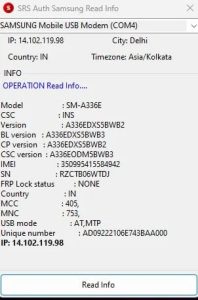SamFw Tool V4.9 (Latest Version) For Free Download

SamFw Tool 4.9 New Features Added in Model 2024
With The Help Of The Well-Known And Reliable Programme Samfw Tool, Users May Do Several Operations On Their Samsung Smartphones, Including Factory Resetting, Rooting, Removing The FRP lock, And More. With Numerous Enhancements And New Features, Samfw Tool 4.9 Has Been Launched As The Most Recent Version. These Are A Few Of Samfw Tool 4.9’s Standout Features.
SamFw Tool Features: Samsung
- In Test Mode (#0#)
- Take Out The Frp
- Eliminate FRP and Reset The Factory Security.
- Turn Off Knox
- Turn Off Factory Mode.
- Mtp Configuration
- Enable Verizon Adb Mode Secret Code.
- Modify Csc
- Delete Your Samsung Account.
- Allow Switch The Mobile Data Off.
- Modify The Csc Root Mode
- Mode Of Download
- Close The Download Window.
- Supple Brick Repair Frp For Android 5/6 Odin Flash
- Store The Most Latest Flash Files.
- Auto-Identify Files And Choose A Slot
- Zip File Auto-Extract
- Disregard The Md5 Checksum.
- Verify The Status Of Driver Signature Enforcement.
- Turn Off/On Enforcement Of Driver Signatures
- Set Up The Samsung USB Driver With Vc++ 2015.
Xiaomi:
- Adb Disable Diag [Root] 8.1 Android Mixcloud
- Quickboot
- Take Out The Frp
- Reset The Factory Sideload
- Reset [Qualcomm] Micloud Micloud Clock Bypass (Anti-Relock) [Qualcomm] Take Off The Micloud Clock Bypass (Anti-Relock).
- Examine Offline Micloud Data Edl 9008
- Reset The Frp
LG:
Remove Frp Lg Up Flash Lg Kdz Mtp Factory Reset Edl (Support Lg G7, G8, G8x, G8s, V30, V40, V50, V50s, Q6, G5, G6, V20, V35, V60)
Android:
- Details About The Adb Battery
- Turn Off/On Ota Updates
- Set The Factory Reset Language.
- Close Developer Menus
- Frp Open Browser (Frp) Root Application Package
Qualcomm:
- Partitions Manager (Read/Write/Erase) Edl 9008
- Edl 9008 Factory Reset, FRP Reset, And User Data Erase
What’s Fresh
Principal Elements
Enhance Read Information Faster: Samfw Tool 4.9 Can Read Device Information, Including Model, Firmware, Imei, Etc., More Quickly Than In The Past, Saving Customers Time And Trouble.
Fix Mtp Restarts Occasionally Come Back Fail: An Issue That Occasionally Resulted In The Mtp Reboot Failing Has Been Fixed In Samfw Tool 4.9, Causing Users To Experience Difficulties And Annoyance.
Features of Samsung
Add Frp 2024 (USA Models): Samfw Tool 4.9 Can Get Beyond The Factory Reset Protection (Frp) Lock On The Newest Samsung Models, Including The Galaxy S25 And Note 22, That Were Introduced In The USA in 2024. Those Who Have Forgotten Their Google Account Credentials Or Purchased A Used Smartphone With FRP activated Would Find This Feature Helpful.
Transform The Csc To The Mtp Tab. Accept Change Without Adb: To Make The Change Csc (Country Specific Code) Capability Easier To Use, Samfw Tool 4.9 Placed It To The Mtp Tab. Samfw Tool 4.9 Also Makes It Possible To Modify The Csc Without The Need For Adb (Android Debug Bridge), Which Streamlines The Procedure And Lowers The Possibility Of Mistakes.
Features of FRP
Add Recheck Paid Service Status: Regardless Of The Android Version Or Security Patch Level, Samfw Tool 4.9 Can Recheck The Status Of The Paid Service That Enables Customers To Get Beyond The Factory Reset Protection (FRP) Lock On Any Samsung Smartphone. Users Who Wish To Confirm Their Subscription And Prevent Any Problems Or Delays Will Find This Service Useful.
Add Auto Write Log To File: Samfw Tool 4.9 Has The Ability To Automatically Write The Frp Bypass Process Log To A File For Sharing, Reporting, Or Troubleshooting Needs.
Resolve The X509 Certificate Issue That Arises When Using The Application: A Bug That Was Causing The Program to Display An Error Message About The X509 Certificate When It Ran Has Been Fixed In Samfw Tool 4.9. Some People Were Unable To Use Because Of This Issue.
How Should It Be Used?
- The Zip File Needs To Be Downloaded First Using The Link Below.
- The Setup Files Can Then Be Extracted From The C: Drive (Critical)
- Ensure that the antivirus program is turned off before beginning the installation.
- The Setup File Can Then Be Installed By Opening The Folder And Following The Easy Instructions.
- Start “SamFw Tool” As Administrator.
- You Can Quickly Access All Of The Tool’s Functionality After Running The Samfw Tool.
- You Can Install All Of The Drivers After Skipping This Step If You’ve Already Installed.
- Connect, Then Try Utilising Any Function Available.
- Have Fun!
Links For Download:
SamFw Tool V4.9: Get It Here
README:
Compatibility: Both 32- And 64-bit Versions Of Windows XP, Vista, 7, 8, 8.1, And 10 Are Compatible With This Programme.
Create A Backup: Please Create A Backup Of The Personal Data Stored On Your Android Tablet Or Smartphone Before Using The Aforementioned Tool. Any Firmware Or Recovery Flash Could Cause The Device To Brick.
Credits: The Creator Is The One Who Built And Published Samfw Tool. Thus, The Developer Is Entitled To Full Credit For Giving The Technology Away For Free