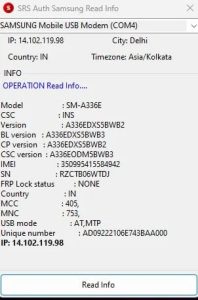FRP Tool Hasan Techs, Mr. Auth Functional Phone-To-Phone Without Requiring a PC By 2023
Overview New Update Hasan Techs 2023
You may unlock your Xiaomi device’s Factory Reset Protection (FRP) lock without using a computer in sideload mode by using the new Mr Auth FRP Tool. The only things you’ll need are an OTG cable and a backup phone with internet access.
How it works
To use the tool, first open the web browser on your second phone and go to https://frp.mrauthtool.com/. Next, use an OTG cable in sideload mode to link your Xiaomi gadget to your second phone. You will need to purchase an OTP (One-Time Password) from a reseller as soon as the devices are linked. Click the “Unlock Device” button after entering the OTP into the tool. Your Xiaomi gadget will no longer have the FRP lock on it.
Costing
An OTP costs one dollar for a single device. You cannot use the OTP to unlock the FRP lock on another device after you have used it to unlock the FRP lock on one.
Buy Link OTP
The following link will allow you to purchase an OTP for the Mr. Auth FRP Tool: https://mrauthtool.com/
Conclusion
A practical tool is the Mr. Auth FRP Tool.
Benefits
- No need for a computer
- No need for technical knowledge
- Fast and easy to use
- Affordable
Limitations
- Requires an OTP for a single device
- OTP cannot be used to unlock multiple devices’ FRP locks.
All things considered, the Mr. Auth FRP solution is an excellent solution for anyone who wants to unlock their Xiaomi device’s FRP lock. It is inexpensive and simple to use.