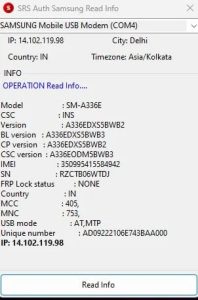MRT Latest Setup – All Latest Version of MRT Dongle 2024 Hasan Techs
MRT Latest Setup – All Latest Version of MRT Dongle 2024 Hasan Techs
Posted on June 9, 2023, ByfirmwarefilesearchNo Comments on MRT Latest Setup – All Latest Version of MRT Dongle 2023
In this article, you will find the MRT Latest Setup download link. MRT Dongle Latest Setup Support All mentioned mobile phone models such as Xiaomi, Oppo, Realme, Huawei, Meizu, and Vivo. By downloading this you can unlock any phone of this model and can flash your mobile easily.
On this page, you can download MRT Latest Setup V5.52 and can easily flash your phone. With its new update Emmc isp, you can unlock new models of Oppo Realme by Isp Pinout and flushing. It can recover dead boots. Activation in the dongle has to be done to use MRT tools.
MRT Dongle Latest Setup Download 2023
MRT Key V3.81 Update
- ADD RedMi9
- ADD RedMi 9aADD XiaoMicc9e
- ADD XiaoMi8 ursa
- ADD XiaoMi8
- ADD XiaoMi8se ;
- ADD XiaoMi8 equuleus
- ADD XiaoMimix 3
- ADD XiaoMimix 2S
- ADD RedMi 6PRO
- ADD XiaoMicc9
- ADD XiaoMicc9 vela
- ADD XiaoMi9se
- ADD RedMi Note8
- ADD RedMi 7
- ADD RedMi note7 pro
- ADD RedMi 7a
- ADD RedMi 8
- ADD RedMi 8a
- ADD Xiaomi PDA4
- ADD RedMiNOTE7
- ADD Xiaomi X10 4G
- Add VIVO S7T
- Add VIVO S9E
- Add VIVO IQOO U3
Huawei flasher add
- Kirin 970
- Kirin 659
- Kirin 710
- Kirin 980
- All of the Xiaomi models on the list can support writing to Flash, even older updates.
- After installing a VPN to block the Xiaomi app from connecting to the internet, the new update supports erasing persist.
- With the new update feature that removes FRP, you can do so much more!
MRT 3.80 Features Update
- ADD RedMi9
- ADD RedMi 9aADD XiaoMicc9e
- ADD XiaoMi8 ursa
- ADD XiaoMi8
- ADD XiaoMi8se ;
- ADD XiaoMi8 equuleus
- ADD XiaoMimix 3
- ADD XiaoMimix 2S
- ADD RedMi 6PRO
- ADD XiaoMicc9
- ADD XiaoMicc9 vela
- ADD XiaoMi9se
- ADD RedMi Note8
- ADD RedMi note7 pro
- ADD RedMi 7a
- ADD RedMi 8
- ADD RedMi 8a
- ADD Xiaomi PDA4
- ADD RedMiNOTE7
- ADD Xiaomi X10 4G
- All of the Xiaomi models on the list can support writing to Flash, even older updates.
- After installing a VPN to block the Xiaomi app from connecting to the internet, the new update supports erasing persist.
- The new update support erasing frp, with this you can unlock frp one click
- Add VIVO S7T
- Add VIVO S9E
- Add VIVO IQOO U3
Huawei flasher add
- Kirin 970
- Kirin 659
- Kirin 710
- Kirin 980
- You can one-click unlock for
- you can unlock the bootloader
- you can write factory recovery and recovery
- you can do a lot
MRT v3.55 Features Added:
- add VIVO MTK 6765 6771 and write Flash
- like the VIVO X21i, Z3i, Y83, Y93, C, and Y81s.
- Add VIVO Z5X Format Support (support for unlocking an account for a user)
- Support for Meitu T9 V7 Unlocking (in other mobile devices, user lock, and account support)
- Meitu T9 V7 Unlock Support (support for user lock and accounts in other mobile devices) add MEIZU 16S 16SX Note9 Note8 X8 E3 Support (IMEI Repairerase account)
MRT Dongle Version 2.60 WORLD FIRST UPDATE !!!
- Updated with New Update Support for OPPO A7X MTK 6771 CPU 6X/Note5 Pro Erase Frp and Persist New Update in Xiaomi Tool MTKTools Only the Vivo X21i boot supports unlocking all MTK accounts and passwords.
- QC_TOOL Support Xiaomi S2Y2 Write Flash
How To Download & Install MRT Latest Setup
- Step 1: Download & extract MRT Dongle Latest Setup on your computer.
- Step 2: Make sure to download & install Mediatek, Qualcomm, and Oppo USB Driver on your desktop
- Step 3: Huawei Pin/Patter?FRP reset: Open MRT Setup then go to Huawei Tool. Connect the device to fastboot mode then select FRP reset and click on the start button.
- Step 4: Oppo Pin/Patter/FRP reset: Open MRT Tool then go to Oppo Tab and select oppo model. Connect the device to edl/flash mode then select Format FS and click on the start button.
- Step 5: Vivo Pin/Patter/FRP reset: Open MRT Tool then go to Vivo Tab and select vivo model. Connect the device to edl/flash mode then select Format FS and click on the start button.
- Step 6: Xiaomi Pin/Patter/FRP/MI Account reset: Open MRT Tool then go to Xiaomi Tab and select Xiaomi model. Connect the device to edl/fastboot mode then select Format FS/Reset MI account and click on the start button.