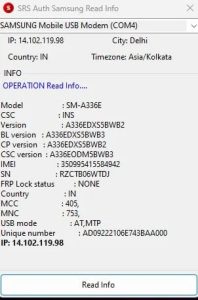OMH OTA Disabler Tool V1.0 | Disable OTA Updates On OPPO/VIVIO/Xiaomi Devices, USB Debugging Mode 2023
OMH OTA Disabler Tool V1.0 | Disable OTA Updates On OPPO/VIVIO/Xiaomi Devices, USB Debugging Mode 2023
OTA Updates on Xiaomi, VIVO, and OPPO handsets May be disabled using the OMH OTA Disabler tool, version 1.0. Users who wish to avoid unforeseen updates or who want to stick with a single operating system version may find this handy.
You must first turn on USB debugging mode on your device in order to utilise OMH OTA Disabler. To accomplish this, navigate to Settings > About phone and seven times touch on the Build number. Options for developers will then be enabled. Select Developer options from the Settings menu by returning there. In the bottom section, turn on USB debugging.
Connect your device to your computer using a USB cable after USB debugging mode has been activated. Click the Disable OTA button after opening OMH OTA Disabler. Your device will thereafter stop receiving OTA updates thanks to OMH OTA Disabler.
Assisted Models:
- Xiaomi
- VIVO
- OPPO
How to Apply:
1. On your device, enable USB debugging mode.
2. Utilise a USB cable to link your device to your PC.
3. Select the number and launch OMH OTA Disabler.
4. Your device will thereafter stop receiving OTA updates thanks to OMH OTA Disabler.
Please Be Aware:
> OMH OTA Disabler is an independent application that is not connected to Xiaomi, VIVO, or OPPO.
> Your device’s warranty may be void if you use OMH OTA Disabler.
> OMH OTA Disabler might not function on all operating system versions or with all devices.
> At your own risk, use OMH OTA Disabler.
Download Link
> OMH OTA Disabler 2023 || Download