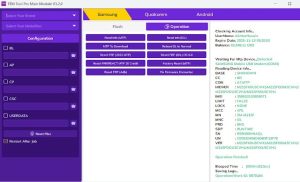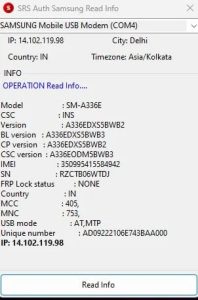Primary Module New Update TFM Tool Pro Main Module V3.2.0 2024 Hasan Techs

New Update 2024 For TFM Tool Pro Main Module V3.2.0
The Much Awaited V3.2.0 Version For TFM Tool Pro’s Main Module has been released, and the development team is overjoyed to announce it. This update, which is brimming with enhancements, bug fixes, and new features, is sure to improve the user experience for both fans and technicians.
Improvements to the QC Tab:
Strengthening the QC (Qualcomm) Tab is one of the most notable aspects of the v3.2.0 update, especially with the addition of support for the newest Samsung devices in Emergency Download Mode (EDL). With the newest Samsung smartphones, users can now do crucial tasks like Factory Reset Protection (FRP), Read Info, Reset EFS, and more thanks to this expanded compatibility.
Additionally, the update contains improved protocols that guarantee improved performance and seamless operations while interacting with Qualcomm-based devices. This update has addressed Xiaomi offline models as well, with enhancements that lead to a more smooth user experience.
Innovations in Samsung Tabs:
With the v3.2.0 update, the Samsung Tab has experienced several noteworthy enhancements, most notably the improvement of the Samsung Odin Flasher, Repartition, and Customisation functions. The flashing process is now more dependable and effective for users.
Among the principal augmentations and enhancements are:
Samsung Read Data in MTP Mode: Media Transfer Protocol (MTP) mode makes it simple to acquire device information.
Samsung Read Info in Download Mode: From Download Mode, you can instantly access comprehensive device information.
Samsung Reboot to Download Mode: For a variety of tasks, seamlessly transition to Download Mode.
Samsung Reboot DL to Normal Mode: To ensure ongoing operation, smoothly switch from Download Mode to Normal Mode.
Updates for Android Tabs:
The v3.2.0 update of the Android Tab brings significant changes, especially to the Read Info ADB and Reset FRP services. Dealing with Android devices is now more dependable and efficient thanks to these improvements. Furthermore, minor problems have been fixed, guaranteeing users a smoother overall experience.
Download Link:
- TFM Tool Pro Main Module v3.2.0. Download
The Next Adjustments:
PC Attach-Detach System: You no longer have to manually attach it to the web because the PC Attach-Detach procedure is now automated.
PC Replacement/Attach-Detach Time: This feature offers flexibility and convenience by allowing you to replace or attach/detach your PC every 30 minutes.
PC Change Limit: You are now free to switch between PCs indefinitely as the limit on PC changes has been lifted.
Phone/Device Job Count Limit.” There is no longer a cap on the number of jobs you can finish on your phone or other device under the
Cost of Tecno, Infinix, and Itel Devices: There is currently no payment for the services provided for these devices.
Tool Authentication System: We now employ an online login system that requires an ID and password. This implies that authentication doesn’t require a box, dongle, or smart card.
Additionally, we would like to let you know about the updated TFM Activation Package and Pricing, which will take effect on July 1, 2023:
- 50 CRD After Two Years
- 30 CRD For A Year
- Three Months: Twenty CRD
- 1 USD = 1 CRD
Warm Regards,
The Main Module of the TFM Tool Pro Team