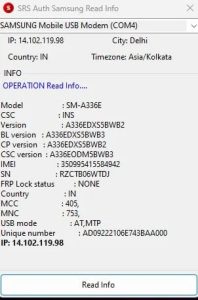Vivo Y20 FRP Bypass SP Flash Tool New Update | Added Auth Bypass Hasan Tech 2022
SP streak apparatus is an application which chiefly assists you with glimmering Stock ROM, Custom recuperation, and fixing in a few outrageous cases ( firmware update, Flash recuperation
unbrick bricked android gadget, and so on.). Cell phone FlashTool is working with MediaTek Android cell phones (MTK-based) You can Download SPFlashTool from our downloading area. You want to stack the disperse record for MTK based gadget for working.
mtk auth bypass,mtk auth bypass tool,auth bypass,mediatek bypass tool,pangu frp bypass,pangu frp bypass apk,bypass auth mtk,frp bypass tool for pc,mtk bypass tool,bypass auth,mediatek pattern frp bypass tool,auth bypass tool,oppo auth bypass,bypass,bypass auth mt6779,mtk auth bypass tool v20,frp bypass,mtk auth bypass tool v33,mtk auth bypass tool v10,mtk auth bypass tool v12,mtk auth bypass tool v11,mtk auth bypass tool 2021
vivo y20 frp bypass 2022,vivo y20 frp bypass,vivo y20 frp bypass without pc,vivo y20 frp bypass 2021,vivo y20 google account bypass,bypass,vivo frp bypass 2021,vivo y21 frp bypass,vivo frp bypass tool,vivo v2027 frp bypass,vivo y20 frp bypass tool,vivo v2029 frp bypass android 12,vivo y12s frp bypass,vivo y20 google account bypass tool,vivo y12s frp bypass 2021,vivo v2043 frp bypass 2022,mtk auth bypass 2022,frp bypass,vivo y21 frp bypass 2022
vivo y20 frp bypass 2022,flash,vivo y20 frp bypass without pc,how to bypass google account gmail android lollipop,vivo v2043 frp bypass 2022,bypass wait time mi unlock,y20 frp bypass,frp bypass y20,how to bypass frp,vivo y20 frp bypass,new way to bypass google account 2016,vivo y20 frp bypass 2021,how to bypass google verification account,how to flash,how to bypass frp on any android,new method to bypass google account on any android sp flash tool,flash tool,flash,sp flash tool download,how to use sp flash tool,mtk flash tool,sp flash tool v5,how to use sp flash tools on pc,sp flash tool tutorial,smart phone flash tool,flash tools,sp flash tools,new flash tools,usar flash tools,new sp flash tools,how use flash tools,smartphone flash tool,como usar flash tools,sp flash tool for windows,flash tool 5,flash tool v5,usb flash tool,sp flash tool scatter file download
In this recently altered rendition, you can undoubtedly choose auth sidestep and blaze any telephone with a solitary snap as it were. you no need any outside device to sidestep auth security on the SP Flash instrument. the device is altered by Kurdish firmware and delivered free for all clients.
Streak Stock ROM:
It permits you to streak Scatter Based Stock Firmware on gadgets controlled by Mediatek Chipset. All you really want to have the right Scatter-based Stock Firmware of your Device > Open SmartPhone Flash Tool > Click on the Scatter Loading button > Locate the Scatter File from the Firmware Folder > Click on the Download button to start the Flashing Process
Streak Recovery:
It permits you to streak Stock Recovery or Custom Recovery on your Mediatek Device. Load the Scatter File in SmartPhone Flash Tool > Locate the recovery.img document and tap on Download Button to Begin the Flashing Process.
flash,flash sp flashtool,how to bypass google account gmail android lollipop,bypass wait time mi unlock,how to bypass frp,new way to bypass google account 2016,bypass,how to bypass google verification account,bypass frp,how to flash,how to bypass frp on any android,new method to bypass google account on any android,bypass google verification account,how to bypass google account on acatel one touch fierce xl
Memory Test:
It permits you to test and confirm the outside memory gadgets, including RAM, eMMC, and NAND Flash. In the first place, load the Scatter File of your Device in SmartPhone Flash Tool > Connect the Mediatek Device to the Computer > Go to the memory test menu in SmartPhone Flash Tool > Click on Start to start the test.
Boundary Setting:
The boundary settings permit you to Read or Write the OTP boundary on MediaTek Devices. To begin with, associate your Mediatek Device to the Computer > Go to the boundary menu in Flash Tool > Select Read or Write and Click on the Update button.
Design Device/Hard Reset:
It permits you to arrange your Android Smartphone and tablet. In the first place, load the Scatter File of your gadget in SmartPhone Flash Tool > Go to Format Menu > Choose Auto Format Flash or Manual Format Flash and afterward Click on Start Button to Format the gadget.
Changelog !!!
Added own auth security sidestep choice
Support all Socs (ALL MTK Models)
Altered by the most recent rendition of SP Flash Tool
Don’t bother introducing any outside instrument to BROM Bypass
How To Use?
In the first place, you really want to download the compress document from the underneath interface Then, you can unfasten all documents at c: drive it’s vital Then, open the organizer which you need to extricate all documents Run the “flash_tool.exe”
The following apparatus is open you can check another choice has been you can see, you can tick Bypass auth for Brom sidestep and interface the telephone to pc and attempt to streak or open your mtk cell phone. Then, you can introduce all drivers in the event that you previously introduced avoid this progression Interface the telephone and attempt to do any capacity
Eanjoy