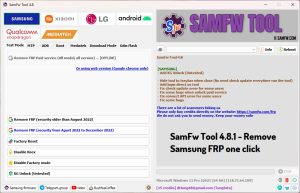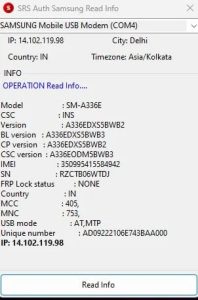Borneo KnoxErase Tool v1.6.3 New Update (11.10.2023) hasan techs
Borneo KnoxErase Tool v1.6.3 New Update by hasan techs
We are happy to share the most recent update, Borneo KnoxErase Tool v1.6.3, loaded with exciting updates and fixes that make taking care of your Samsung device much simpler. Its layout, success, and simplicity have all been improved with this upgrade.
Using the most recent release of the Borneo KnoxErase Tool v1.6.3, unlocking every feature of your Samsung device has never been simpler. By giving Samsung consumers new control over their devices with a variety of new features and functionalities, this strong utility is available to assist them.
What’s New?
Knox can be disabled to remove all limitations and give you a totally free device.
A factory reset is an easy way to return your smartphone to its original configuration.
Stop unwanted over-the-air updates that can interfere with your device’s functionality by disabling OTA updates.
Functions
- The Borneo KnoxErase Tool v1.6 provides a variety of functions designed to satisfy your demands for controlling Samsung devices, including:
- Erase FRP (Factory Reset Protection): Securely remove the FRP lock so you can use your device without struggle.
- Erase KnoxGuard (KG) for complete control over your device’s features.
- CSC Preconfig: Personalize your device’s Consumer Software Customization (CSC) settings according to what you want.
- As mentioned before, turn off Knox to enjoy true freedom on your Samsung device.
- Reset your device to factory defaults to return it to its original state.
- By turning off over-the-air updates, you may maintain the firmware on your device exactly as you like it.
Media Transfer Protocol (MTP)
- Borneo KnoxErase Tool v1.6 additionally features MTP functionality to simplify managing your device’s media and data:
- Read Information: Learn crucial information about your device to assist you in configuring and using it as you see fit.
- Factory Reset: When necessary, use the MTP capability to do a factory reset on your device to give it a new start.
Why Do You Want to Use Borneo KnoxErase?
- Samsung device users quickly came to the Borneo KnoxErase Tool as one of their favorites for several reasons:
- User-Friendly Interface: The tool has a simple and user-friendly interface to make it easy for users of all levels to use.
- Powerful Features: This utility can disable Knox, remove FRP, and conduct factory resets, making it a Swiss Army knife for operating Samsung devices.
- Regular Updates: To stay up with Samsung’s variations in the real world, the Borneo KnoxErase Tool development team commits to releasing regular updates and enhancements.
- Security: User security was a primary concern during the tool’s creation, and it was made sure that all activities were performed without endangering your device.
How to use it?
- click the link here to get the Borneo Knox Erase Tool.
- Extract files on the desktop
- Open the folder and run the “Borneo_KnoxErase.exe”
- The next step is to log in to the tool by entering “BORNEOGSM” for the username and “BORNEOGSM” for the password, then click the login button.
What’s new (Borneo KnoxErase Tool 1.6.2):
- Remove Invalid Command Sends: We eliminated any invalid command sends to enhance tool performance and get rid of errors.
- More Quick and Simple: Version 1.6.2 is made to operate more quickly and easily, saving you time and executing your Samsung device.
- Fix Factory Reset ADB Not Executed Properly: Any problems with the way factory resets are done using ADB have been fixed, so they now work perfectly.
What’s new
- [Borneo KnoxErase Tool 1.6.3]:
- Borneo KnoxErase Tool Version 1.6.3 update!!
- REMOVE INVALID COMMANDS SENDS
- FIX FACTORY RESET ADB NOT PROPERLY EXECUTED
- MORE FIXES ON FORCE ADB ENABLE STABILITY
- MORE BUGS FIXED
Download Link
Borneo KnoxErase Tool Latest v1.6.3 || Download
Download Link
Borneo KnoxErase Tool 1.6 || Download || Borneo knoxErase Tool 1.6.2 || Download
Conclusion
- anyone who owns a Samsung device and wants to maximize the function of their mobile device must have the Borneo KnoxErase Tool v1.6. It is the best tool available for managing Samsung devices because of its complete features, open-user interface, and work-to-user security. Today, update to the most recent version and see the difference for yourself.