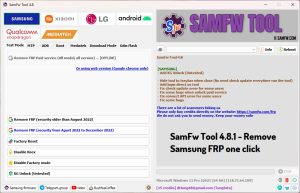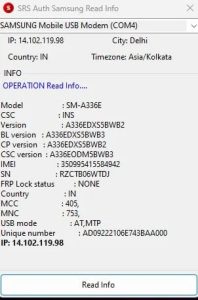SamFw Tool 4.8.1: Download Latest Version HasanTechs

SamFw Tool 4.8.1 is a one-click FRP remover for Samsung that enables ADB Mode (USB debugging) via Samsung *#0*# and bypasses the FRP lock.
Features Of SamFw Tool v4.8.1
- Test mode (*#0*#)
- Remove FRP
- Remove FRP’s new security
- Factory reset
- Disable Knox
- Disable Factory mode
- KG Unlock (Untest)
- MTK Meta Mode
ADB Mode
- Battery information
- Disable/Enable OTA Update
- Set language
- Factory Reset (Bypass FRP)
- Hide Developer options
- Change CSC
- Change SN (beta)
- Remove the Samsung account
- Enable Toggle mobile data (for some AT&T phones)
- Change CSC root mode
- Bypass Micloud Android 8.1
- Enable Diag [ROOT]
MTP Mode
- Factory reset
- Open Browser (FRP)
- Remove FRP (Factory Reset)
- Enable secret code for V Download mode
- Exit Download mode
- Soft brick Fix
- FRP Android 5/6 (support some models. If you see an error when trying, that means your device is not supported)
- Odin Flash
- Save recent flash files
- Auto-detect file and select slot
- Auto-extract for ZIP file
- Ignore MD5 checksum
Sideload Mode
- Factory reset
- Remove FRP
- Reset Mi cloud
- [QUALCOMM] Bypass Micloud clock (Anti relock)
- [QUALCOMM] Remove bypass Micloud clock (Anti relock)
- Read offline Micloud information EDL 9008
- Factory reset
- Reset FRP
- Reset Mi cloud
SamFw Tool 4.8.1 File information
- The SamFw Tool 4.8.1 Download Latest Version is available for download on the Windows platform, along with the Latest Version
| Software Name | SamFw Tool |
| Version | v4.8.1 |
| File Size | 10MB |
| Release Date | 29/12/2023 |
| File Hosted By | www.smobilecare.com |
| File Price | FREE Tool |
| Compress | ZIP/Compress |
| Windows Compatible | Windows 7/8/8.1/10 (32/64 bit) |
| File Password | NO PASSWORD |
| Download Link | Google Drive MEGA |