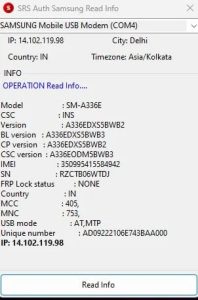Download EFT Pro Dongle update 4.3.3 is delivered Hasan Tech [02-06-2022]
EFT Pro Dongle Update V4.3.3 Passcode iOS 15.X . EFT Pro Dongle update 4.3.3
iPhone PassCode 15 🔐
Sidestep Signal Free 🤩
EFT Pro Dongle Update V4.3.3 is delivered :😍
– [Apple] Added help .👇
— Added Boot Passcode iOS 15.X .
— Added Backup Passcode iOS 15.X
— Added Restore Passcode iOS 15.X
— Fix Missing ic-info.sisv File Passcode iOS 15.X
— Fix Drivers for Passcode iOS 15.X
— IPWNDER Device (A9)(iPhone 6s/6s+)
What is EFT Dongle Pro?
EFT Pro Dongle is a dongle-safeguarded programming for opening, blazing, and fixing cell phones. EFT Dongle is made by an enormous group of coders and has practical experience in newser chipset cell phone overhauling. The dongle is pre-initiated with 1-year support.
Highlights EFT Dongle:
ADB Mode
Reinforcement contacts (ADB)
Reinforcement information (ADB)
Dump ROM (ADB Root)
Empower Hidden Languages (ADB Root)
Understand Info (ADB)
Reboot (ADB)
Eliminate ScreenLock (ADB ROOT)
Eliminate ScreenLock (ADB)
Eliminate Security Log Notification (ADB ROOT)
Eliminate Security Log Notification (ADB)
Reset FRP (ADB)
Reestablish information (ADB)
APK MANAGER
Introduce APKs (ADB)
Eliminate applications (ADB)
Arrangement MoreLocale (ADB)
iPhone
Limitless and Free Bypass iCloud Untethered (without credits)
Added new connection point for Apple highlights including the accompanying choices:
Sidestep iCloud for GSM and MEID with the accompanying highlights:
MEID without Network
No MEID with Network
MEID = CDMA
No MEID = Gsm
Upheld models:
iOS 14.X
iPhone 6S
iPhone 6S Plus
iPhone SE
iOS 13.X
iPhone 6S
iPhone 6S PLUS
iPhone 7
iPhone 7 PLUS
iPhone 8
iPhone 8 PLUS
iPhone X
Some iPad
iOS 12.X
iPhone 6G
iPhone 6 Plus
Working highlights after Bypass:
Untethered
3G/4G/LTE
iMessage
FaceTime
iCloud Sign In
Warnings
Calls/SMS
Transporter [GSM]
MEID [NO CALL]
Unique finger impression
Face ID
Peruse data from iDevices
Prerequisites for Bypass iCloud at Hello Screen (in Normal Mode):
Escape your iOS gadget
In the event that your Device has MEID empowered:
The detour will be without GSM Network
Put SIM card with PIN into the gadget
Interface it to PC utilizing USB link
Hold on until the gadget shows up on PC then press Start
SAMSUNG
Streak
Streak Firmware (Download Mode)
Streak multi pictures (Download Mode)
Streak fixed EFT documents (Download Mode)
Understand PIT (Download Mode)
IMEI-CERT
Understand Cert (ADB ROOT)
Reestablish Original (ADB ROOT)
Set SIM Count (ADB Root)
Compose Cert (ADB Root)
Compose IMEI (ADB Root)
EFS-SECURITY
Reinforcement EFS (ADB Root)
Reinforcement Security (ADB Root)
Minimize modem [Write combo modem] (ADB Root)
Streak ENG EFS [Fix EFS errors] (Download Model)
Reset EFS (ADB Root)
Reset Security (ADB Root)
Reestablish EFS (ADB Root)
Reestablish Security (ADB Root)
ROM Editor
Fix dm-Verity (ADB-Rooted EFT Recovery)
Fix S-Health (ADB Root)
Introduce Google applications (ADB Root)
Eliminate Security Log Notification (ADB Root)
Eliminate Security Log Notification (ADB)
Eliminate Warning logo at boot(Download mode)
Interpret Device (ADB Root)
Interpret Device (ADB)
Sidestep Protections
Sidestep DRK – – DM-Verity 2 mistake 2 – – FRP OEM ON (Download Mode)
Reset [ScreenLock – FRP – MDM – Call Me – Samsung Account – – FRP OEM ON (Download Mode)
Reset ScreenLock – – FRP OEM ON (Download Mode)
Reset ScreenLock – – FRP OEM OFF (Download Mode)
FRP
Reset FRP (ADB)
Reset FRP (Download Mode)
Reset FRP for old renditions (Download Mode)
Reset FRP UFS (Bootloader – UART)
HUAWEI
Streak
Streak APP Firmware (Fastboot)
Streak APP Firmware (Upgrade Mode – Fastboot)
Streak Board From XML (Fastboot)
FRP
Reset FRP [Test Point] (USB COM 1.0)
Reset FRP useing server (Fastboot)
UnBrick
UnBrick Device (USB COM 1.0)
UnBrick Device (EDL)
Brief Decode Bootloader (USB COM 1.0)
Fastboot
Fastboot APP Firmware (Fastboot)
Understand Info (Fastboot)
Brief disentangle bootloader (Fastboot)
Screen Lock
Decode Screen Lock (ADB)
Reset Screen Lock
MTK
Misc
Understand data (Boot Mode)
FRP
Reset FRP (Boot Mode)
Streak Read
Streak firmware (Boot Mode)
Peruse Scatter Firmware (Boot Mode)
Design
Production line Reset (Boot Mode)
Design indicated parcel (Boot Mode)
Reset Screen Lock (Boot Mode)
EFT Pro Dongle Update V4.3.3 is delivered :
– [Apple] Added help .
— Added Boot Passcode iOS 15.X .
— Added Backup Passcode iOS 15.X
— Added Restore Passcode iOS 15.X
— Fix Missing ic-info.sisv File Passcode iOS 15.X
— Fix Drivers for Passcode iOS 15.X
— IPWNDER Device (A9)(iPhone 6s/6s+)
Tera Box | userupload | AndroidFileHost | MIRROR
Step by step instructions to Activate
Stage 1. Download the EFT Pro Tool programming From the Above interface
Stage 2. Send off the product. Pick the ‘Record’ choice and press ‘Register’ to enroll your record
Then type in your email and secret key. Press ‘Register’
Stage 3. Purchase this actuation
While submitting the request, show the email that you utilized for your record enlistment
After your request is finished effectively, we will illuminate you about it through email.
Stage 4. Presently you can sign into your record.
Enter your enlisted email and secret phrase. Send off the EFT Pro Tool programming, click ‘Record’, and afterward click ‘Login’.
Done! Significant!
This enactment can be utilized on 2 PCs as it were.
1 PC can be changed once in 30 days.
Assuming you will attempt to utilize this enactment on multiple PCs or offer it for remote use, programming access will be impeded.
* Designer offers help just for those telephones which are on the rundown of upheld. Not all adjusting highlights can be applied to a few upheld models, because of contrasts in equipment/programming forms. Complete a rundown of upheld models you can find on the authority item page, or on the GSM gathering.