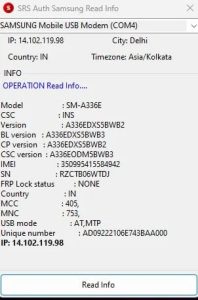Nusantara Unlock Tool V2023.08.01 By Kyaw Swar Login Free Hasan Techs
Nusantara Unlock Tool 2023.08.01: Get Samsung Kyaw Swarf’s Free Hasantechs
The Windows computer tool Nusantara Unlock Tool is a tiny utility. It is locked and specifically made for Pragmafix users, requiring a login. However, the tool’s developer employed a minimal level of protection, which made it easy for me to crack and get past the tool’s login screen. I only offer free activation to all of my visitors for security reasons. The features of the tool are listed below; you may check them out and download the utility from the sections with download links.
Features Nusantara Unlock Tool :
Qualcomm (Services – EDL Mode Services):-
- Safe Format(EDL}
- DISABLE MiC10ud ( EDL)
- FACTORY RESET ( EDL )
- Huawei ID ( EDL )
- Reset FRP ( EDL)
- Reset FRP ( EDL)
Sideload Mode Services:-
- FACTORY RESET
- DISABLE MiC10ud
- Note 8 Bootloader Unlock
- Reset FRP
- Reboot
[Models]
- Redmi Note 8 – ginkgo
- Redmi Note 9 4G_Redmi 9T – lime
- Redmi K20 – DaVinci
- Redmi K30 4G – phoenix
- Redmi K30/K30i 5G – Picasso
- Redmi Note 9 Pro/Note 9S – curtana
- Redmi IOC – fog
- Redmi Note 9 Pro 5G, Mi 10T Lite, and Mi 10i 5G – Gauguin
- Redmi Note 9 Pro – joyeuse
- Redmi K30 Pro/Zoom/Pocophone F2 Pro – Imi
- Mi 9 – cepheus
- Mi CC9 Pro/Mi Note 10 – tucana
- Note IIE Pro/Note 11 Pro 5G Redmi – veux
- Redmi K40/POCO F3/Mi lix – alioth
- Redmi Note 11- spes
- Redmi Note 10 – Sunny
- Redmi K20 Pro – Raphael
- Mi 11- Venus
- Pocophone X3 Pro – Vayu
- Mi 11 Lite 5G – Repair
Bootloader Unlock:-
- Note 8 BL Unlock
- Note 5A Prime BL Unloc*
- Mi Max2 BL Unlcx:k
- Note 7 BL Unlcx:k
- Redmi S2 BL Unlock
- Note 5A BL Unlcx:k
- Mi 8 Lite BL Unlock
- Mi 5X BL Unlock
- Fastboot Unlock
- Fastboot Unlock
Extra
EDL Flashing
- Select PARTITION
- Erase Frp
- Auto Reboot
Fastboot Flashing
- Auto Reboot
- Erase Frp
- TestPoint
- Custom Loader On/Off
Mediatek (Services):
Supported:-
- Xiaomi
- OPPO
- VIVO
- Huawei
- Meizu
Functions:-
- Auth ByPass
- Safe Forrnat
- FACTORY RESET
- FACTORY RESET [User Data]
- Reset FRP
- BOOTLOADER UNLOCK
- BOOTLOADER RELOCK
- BACKUP NV
- RESTORE NV
- ERASE NV
- Patch > IMEI Fix
- Network Fix
- No Need for BL Unlock/Logo Fix
- OPPO/Realme DL Fix
- [HW] Remove ID
- [Meizu] Fiyme Account
- Xiaomi DM Fix
- Account Bypass
- [Data] Full Flash
- More:
- Qualcomm Driver
- MTK Drivers
- MTK USBDK Driver
Functions:
- ADB / SideLoad Check
- Vivo Fastboot Check
- Mi Fastboot Check
- Huawei Fastboot Check
- Fastboot EDL mode – Unlock
- Fastboot EDL mode – lock
- Fastboot flashing unlock
- Fastboot or unlock
- Fastboot Userlock – Unlock
- Fastboot Erase FRP- Unlock
- Fastboot Xiaomi DM FIX – Unlock
- Diag Mode – Need Root
- Diag Mode ( Xiaomi Only )
- Diag Mode 2 ( Xiaomi Only )
- NV Erase – Unlock
- Reboot
- CMD
How To Use?
- Initially, you must download the zip file using the URL below.
- After that, you can unzip every file on the C: disc (important)
- Before beginning the installation, make sure the antivirus program is turned off.
- After that, access the folder and follow the simple instructions to install the setup file.
- Run the “Nusantara Unlock Tool 2023”
- The first time you need to activate the tool for activation I have added a keygen link below, download and self-register the tool for free.
- You can install all drivers after skipping this step if you’ve already installed them.
- You can set up a connection and try to use any feature.
- Enjoy !!!
Download Links:
Download || Nusantara Unlock Tool V2023.08.01 (Password: hasantechs)
KeyGen Link || Here
README:
Compatibility: Windows XP, Vista, 7, 8, 8.1, and 10 (32- and 64-bit) are the operating systems on which the utility functions flawlessly.
Make a Backup: Please backup your personal information from your Android smartphone or tablet if you plan to use the tool above. Flashing any recovery or firmware could cause the device to brick.
Credits: The creator and distributor of the Nusantara Unlock Tool is the developer. Thus, the creator deserves all the praise for freely providing the tool.