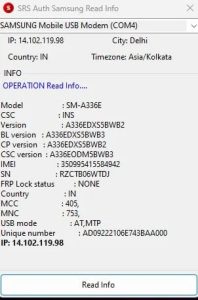Android Software Services Helper One Tool 2023 [Latest Version Free Hasan Techs]
Android Software Services Helper One Tool 2023 [Latest Version Free Hasan Techs]
The all-in-one Android Software Services Helper One Tool 2023 [Latest Version Free Hasan Techs], Android Software Services Helper One Tool, can be used to unlock and read device information, bypass factory resets on Xiaomi Mi and Redmi devices, fix Huawei errors and root them, unlock Samsung devices, unlock Vivo devices, and clear user lock and FRP lock. Aung Kyaw Soe and Kyaw designed it, and you can get it from their website. You can download the file by clicking on the link I’ve included at the end of the post.
Features Android Software Helper One Tool:
Connect and Read Info:
- Check Devices
- Read info
Huawei Unlock:
- ADB Enable
- Bypass FRP
Huawei Error Fix_Root:
- Qcon- Internal Lost
- Diag Mode Open
Xiaomi_MI_Redmi:
- Factory Reset
- Mi Cloud Bypass 1
- Mi Cloud Bypass 2
VIVO Unlock ADB:
- Clear Userlock
- Clear FRP Lock
Samsung:
- ADB Remove FRP
Fastboot Unlock_Need To Unlock Bootloader:
- BL Unlock
- Format Data
- FRP Unlock
Benefits
A strong tool for a range of Android software services activities is the Android Software Services Helper One Tool. It is simple to use and offers comprehensive usage guidelines for every function.
The tool can be used to:
- Connect and read device information
- Unlock Huawei devices
- Fix Huawei errors and root them
- Get around the FRP lock on Vivo devices, the Xiaomi Mi and Redmi factory reset, and the Mi Cloud Clear user
- Remove FRP and unlock Samsung devices
Overall
A comprehensive and potent Android software services tool, Android Software Services Helper One Tool is useful for a variety of activities. It is simple to use and offers comprehensive usage guidelines for every function. The tool is an invaluable resource for any technician or user of Android.
Note: It is crucial to remember that if you use the Android Software Services Helper One Tool incorrectly, some of its functions could be harmful and injure your device. Before using any feature, make sure you have read the instructions very carefully.
How To Use?
- Every file on the C: drive can then be unzipped (important).
- Verify that the antivirus has been disabled before starting the installation.
- Then, to install the setup file, open the folder and adhere to the short instructions.
- Run “Android_SoftwareServiceHelperOne.exe” as an executable.
- Installing all drivers can be done after skipping this step if it has already been installed.
- Make an effort to utilize any feature after connecting.
- Enjoy !!!
- Download Links: – [Latest Version Free Hasan Techs] Download
README:
Compatibility: The utility functions flawlessly on 32- and 64-bit versions of Windows XP, Vista, 7, 8, 8.1, and 10.
Make a Backup: Before using the aforementioned tool, please make a backup of the personal information stored on your Android tablet or smartphone. The gadget could be bricked with any firmware or recovery flash.
Credits: The creator is the one who built and published the Android Software Services Helper One Tool. As a result, the creator should take full credit for sharing the technology.