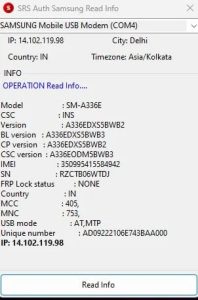FMIOFF Proxy Most Advanced Method to Remove iCloud from an Active Device (2023)
FMIOFF Proxy is the most advanced method for removing iCloud from an active device.
Open the Menu FMIOFF is a new way for removing iCloud lock from activated devices that does not require jailbreaking. It makes use of a proxy called PetToken, which requires Game Centre to be turned on.
To utilise FMIOFF Proxy, you must first:
- At iOSfiles.com, create an account and add credits.
- Enter your device’s serial number, UDID, and Apple ID into the order form.
- Configure your device’s proxy settings as follows:
- Navigate to Settings > Wi-Fi.
- Next to your network, tap the “i” icon.
- Tap “Configure Proxy” under “HTTP Proxy,” then “Manual.”
- Enter 167.86.115.86 as the server address and 8888 as the port.
- Save your preferences.
- Restart your computer.
- Connect to the Wi-Fi network using the proxy settings once more.
- Open Safari and navigate to 167.86.115.86:8888.
- On the page, click the “FiddlerRoot certificate” button and select “Allow.”
- Go to Settings > General > VPN & Device Management and check the box next to “DO_NOT_TRUST_FiddlerRoot.”
- Select “Install.”
- Toggle “Game Centre” OFF and ON 3-4 times in Settings > iCloud > Show All.
- Turn off your Wi-Fi and check to see if you received a successful response to your order.
- If your device displays a “OFF” indication, check the FMI (Find My iPhone) status and reset your device to factory settings.
Note:
- FMIOFF Proxy is a subscription-based service.
- Use one of the following servers as a proxy:
- 193.46.243.155:8888 is a new server.
- Backup IP address: 167.86.115.86:8888
Advantages of FMIOFF Proxy:
- There is no need for a jailbreak.
- All devices and iOS firmware are supported.
- Simple to use.
- Quick and dependable.
Disclaimer:
I have no affiliation with FMIOFF Proxy. This article is only for informational purposes. Any of the services or goods described in this post are not endorsed or guaranteed by me.