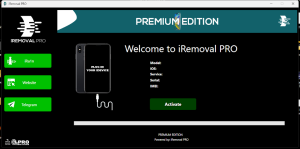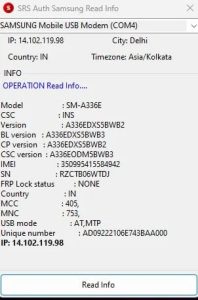IRemoval Pro Premium Edition 2024 Download Hasan Techs

The Newest IOS Bypass For Iremoval Pro Premium Edition Is Now Possible!
Are You Trying To Figure Out How To Unlock Your iPhone From The iCloud Activation Lock So You Can Use All Its Features, Including Cellular Service? If So, The Most Recent Version Of Iremoval Pro May Be Of Interest To You. This Software Claims To Provide An Exclusive Global Service For Avoiding The iPhone Xs To 14 Pro Max With Signal (Ios 15.0 To 16.6.1).The Newest Ios Bypass For Iremoval
Pro Premium Edition Is Now Possible!
Are You Trying To Figure Out How To Unlock Your iPhone From The iCloud Activation Lock So You Can Use All Its Features, Including Cellular Service? If So, You Might Be Interested In The Most Recent Version Of Iremoval Pro, A Piece Of Software That Markets Itself As The Only Global Solution For Getting Around The iPhone Xs.
Describe Iremoval Pro.
With The Help Of Software Called Iremoval Pro, Owners Of iPhones and iPads May Get Around The iCloud Activation Lock. A Security Measure Called iCloud Activation Lock Keeps Unapproved Users From Accessing Ios Devices That Have Been Misplaced, Taken, Or Deleted. To Activate The Device, The User Must Provide The Original Owner’s Apple ID and Password.
On The Other Hand, Some Consumers Might Purchase A Locked Used Device, Forget Their Apple ID or Password, Or Run Into Other Circumstances That Prohibit Them From Using Their Devices. They Can Use Iremoval Pro To Get Over The iCloud Activation Lock In These Situations And Continue Using Their Devices As Usual.
How Operates Iremoval Pro?
- To Activate Cellular Connectivity On The Smartphone And Get Beyond The iCloud Activation Lock, Iremoval Pro Uses A Flaw In the iOS Operating System. The iOS Version And Device Model Affect How The Software Functions.
- Iremoval Pro Offers A Premium Edition For iPhone Xs To 14 Pro Max Running Ios 15.0 To 16.6.1. To Enable Bypass Capabilities, Users Must Check Their Devices With The Included Tool, Register Their Serial Numbers With An Authorised Reseller, And Wait Two To Five Days For Processing. After Finishing, Customers Can Simply Utilise The Software To Bypass Their Gadgets With A Single Click.
- Iremoval Pro Provides A Standard Edition For Various Devices And iOS versions, Which Enables Customers To Bypass Their Devices Immediately And Without Any Registration Or Waiting Time. However, Customers Are Limited To Using Wi-Fi And Bluetooth As This Edition Does Not Offer Cellular Service On The Smartphone.
What Advantages Does Iremoval Pro Offer?
For Consumers Who Wish To Get Over The iCloudiOS version Activation Lock On Their Devices, Iremoval Pro Has Several Advantages. Among The Advantages Are:
- It Does Not Require Any Technical Knowledge And Is Easy To Use.
- It Works With A Large Variety Of iOS versions And Devices, Including The Newest Models And Upgrades.
- It Activates The Device’s Cellular Service, Enabling Users To Send And Receive Messages, Make And Receive Calls, And Utilise Mobile Data.
- It Has Little Effect On The Device’s Operation Or Performance, Except for A Few Small Features Like image and face time.
- With A One-Time Investment And Lifetime Assistance, It Is Dependable And Reasonably Priced.
Iremoval Pro How Is Obtained?
The Only Place To Download The Limited Edition Programme Iremoval Pro Is Via The Official Website. To Obtain Iremoval Pro, Users Must Take The Following Actions:
- Go To The Iremoval Pro-Link Below To Get The Programme For Free.
- Launch The Software After Connecting The Device To The Computer.
- With iOS 15.0 To 16.6.1 On iPhone Xs To 14 Pro Max, Utilise The Offered Utility To Verify The Device And Obtain The Serial Number.
- Make Contact With An Authorised Reseller And Provide Them With The Serial Number. After Making The Necessary Payment, Watch For The Email Confirmation.
- Click The “Bypass” Button On The Software And Wait For The Process To Finish After The Bypass Functionality Has Been Enabled.
- Savour The Device’s Complete Features And Signal.
How To Use The A12+ Bypass I Removal Pro
- You Need 3utools, Itunes, And A Windows Computer With The Most Recent Drivers Installed To Run Iremoval Pro A12+ Bypass. To Connect Your Gadget To Your PC, You Also Need A USB cable And A Reliable, Fast Internet Connection. Please Take Great Note Of These Steps:
- Make Sure You Are Already On The Activation Lock Screen—The One That Requests The Original Owner’s Email Address And Password—When You Connect Your Smartphone To A Wi-Fi Network.
- Use The USB Cable To Connect Your Device To Your PC, Then Wait For 3utools And iTunes To Recognise It.
- Open And Download Iremoval Pro By Clicking The Link Below. Await The Software’s Detection Of Your Device.
- After The Tool Has Examined Your Device, It Will Say “Device Supported.” This Indicates That Bypassing Is Supported For Your Device.
- Currently, Register Your Reseller With Your Serial Number. Your Device’s Back Or The Activation Lock Screen Both Have Your Serial Number. You Must Speak With Your Reseller To Register Your Serial Number.
- Use The Instructions Below To Have Your Device Bypassed After Three To Five Days. In The Event Of A Delay In Processing, No Reimbursement. Every Single Order Is Processed And Checked. If The Only Reason For The Delay Is High Traffic, Don’t Ask For A Refund Or Cancellation.
- Once More, Connect Your Device To Your PC, Then Launch Iremoval Pro. Verify If The Activation Lock Screen Is Still Shown On Your Device.
- After Selecting “Activate,” Select “Start Bypass.” Hold Off Till The Procedure Is Over. You May See Two Resprings From Your Smartphone. Power Saving Mode Should Never Be Used. This Could Lead To A Bypassing Error.
- Await Receiving The Message “Successfully.” On A12+ Devices, Enjoy Bypassing With Signal.
Download Link:
Get The 2024 Edition Of Iremoval Pro Premium Edition HT
READ ME
Compatibility: The Utility Functions Flawlessly On 32- And 64-bit Versions Of Windows XP, Vista, 7, 8, 8.1, And 10.
Make A Backup: Before Using The Aforementioned Tool, Please Make A Backup Of The Personal Information Stored On Your Android Tablet Or Smartphone. Any Firmware Or Recovery Flash Could Cause The Device To Brick.
Credits: The Creator Is The One Who Designed And Released Iremoval Pro. Therefore, The Developer Deserves All The Credit For Freely Giving The Technology.