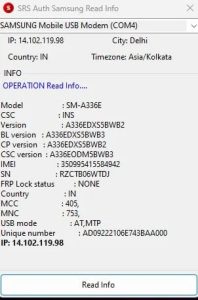iRemoval PRO V6.6.1 & iRa1n v4.5 2023 | New Update 2023 | Downlod Free Hasan Techs
iRa1n v4.5 2023 and iRemoval PRO V6.6.1 | New Update 2023 | Download Free Hasan Techs
iRemoval PRO: What is it?
A Paid Program Called iRemoval PRO can be used to unlock and get rid of the Hello screen on iOS 12 and iOS 16. The checkm8 hack or other methods of circumventing the iCloud activation barrier are the foundation of iRemoval PRO. Additionally, a jailbreak for iOS based on checkra1n for Windows is included.
It may be used to disable Find My iPhone without a password and unlock Apple ID on iPhones with chipsets ranging from A7 to A11. Sadly, it can be a little difficult to figure out whether devices running a specific iOS version can unlock what. Consult the developer first.
In addition to providing some more support for other devices, iRemoval PRO is compatible with Checkra1n devices. For example, because this attack is based on a hardware vulnerability, iRemoval PRO allows a Hello Screen full bypass for A12 (iPhone XR, XS, XS Max, iPad Mini 5, iPad Air 3, iPad 8) devices that are only accessible in Algeria and China. Moreover, A13 will be supported.
Features Removal PRO:
- Untethered iCloud Bypass with full Signal
- Activate AppStore & Notifications,
- Carrier Unlock
- Windows 10, Windows 8, Windows 8.1, and Windows 7 are supported platforms.
- Jailbreak your iDevice Before Bypassing.
- Gsm bypass with SIM & signal,
- MDM bypass,
- Fix broken baseband.
- Bypass GSM with 1 click
- Remove activation lock support for all models.
- MEID was not signal-free with all functions.
- Backup Data
- Free MEID Bypass
- FREE Al Service
- IOS14.7 on 8 and 8 plus and X
- ios 14.6 on 7 and 7 plus
- Full Working Facetime and iMessage
- Fixing the hot gadget and battery drain
- disabled updates
- backing accounts fix
- ICCID Restore
- iPhone 5- 5C Manual Unlocking
- Latest iOS 15 (Beta3) Supported
- GSM No MEID: 9
Supported Models
- iPhone 12 Pro Max
- iPhone 12 Pro
- iPhone 12
- iPhone 12 Mini
- iPhone SE (2nd generation)
- iPhone 11 Pro Max
- iPhone 11 Pro
- iPhone 11
- iPhone XS Max
- iPhone XS
- iPhone XR
- iPhone X
- iPhone 8 Plus
- iPhone 8
- iPhone 7 Plus
- iPhone 7
- iPhone 6s Plus
- iPhone 6s
- iPhone 6 Plus
- iPhone 6
- iPhone SE (1st generation)
- iPhone 5s
- iPhone 5c
- iPhone 5
What’s new
- Fixed Stuck On (Powering On…) Bug.
- Fixed A10X & A9X Jailbreak Issue.
- Fixed Driver Conflicts And Several Bugs.
How To Use?
Step 1: Download the Checkra1x IOS file and Baleno make a bootable pen drive or you can use the already added jailbreak inbuilt.
Step 2: Jailbreak in your iPhone 6 to X
Step 3: Set up your PC.
Step 4: Download iRemoval PRO iCloud Bypass Tool V5 and install it.
Step 5: Install iTunes.
Step 6: Connect your jailbreak iPhone to your PC.
Step 7: Register your serial number and copy the HWID.
Step 8: Open the register link and paste the HWID to Facebook.
Step 9: Wait for 15 to 1 hour time to get the code.
Step 10: Copy the HWID.
Step 11: Paste it to the tool.
Step 12: To begin the bypass, select GSM Bypass FULL Services.
And that’s it! With iRemoval PRO, you can unlock your iPhone 6 to X and enjoy all the features of your device without being locked out by an iCloud activation lock.
Download Links:
Download || MIRROR
README:
Compatibility: Both 32- and 64-bit versions of Windows XP, Vista, 7, 8, 8.1, and 10 are compatible with this program.
Create a Backup: Please create a backup of the personal data on your Android tablet or smartphone before utilizing the previously stated tool. Any firmware or recovery flash could cause the device to burn.
Credits: The creator is the one who designed and released iRemoval PRO. As a result, the creator should take full credit for sharing the technology.