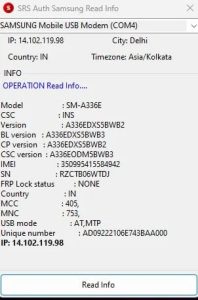REDMI 10C Fog Hanging Logo Using Fastboot Mode To Fix FREE HasanTechs 2023
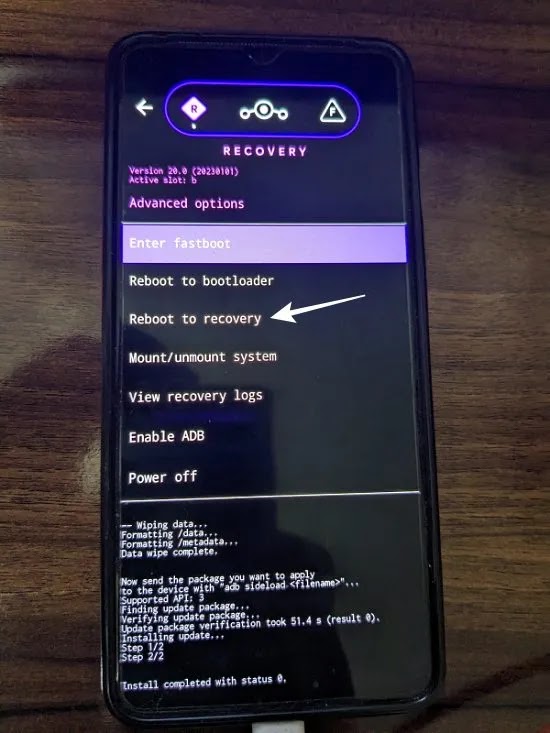
Fix Hanging Logo on Redmi 10C (Fog) Using Fastboot Mode Free 2024
Is your Redmi 10c Refusing to boot up and stuck on the logo screen? We’ve got you covered, so don’t worry. This tutorial will show you how to use fast boot mode and a little file we gave to fix the hang-on logo issue. Note that you might occasionally need to unlock the bootloader. With the help of the given file, you may easily repair your Redmi 10c by flashing or rewriting the boot partition. For a flawless experience, please follow these instructions and be sure to use the suggested Mi Flash Tool.
Procedure in detail:
Step 1: Get the Required Files
Before continuing, make sure you have downloaded the necessary files. This includes the Mi Flash Tool and the little file that fixes the hang-on-logo problem.
Link:- MEGA
Step 2: Unlock Bootloader (If Required)
You might need to unlock the bootloader on your device before continuing with the remedy if it is locked. Utilize the Mi Unlock Tool and acquire an unlock code through the approved Xiaomi bootloader unlocking process.
Step 3: Boot into Fastboot Mode
Power off your Redmi 10c completely. Press and hold the volume down and power buttons simultaneously until the fastboot logo appears on the screen.
Connect Your Device to the Computer in Step Four
In fast boot mode, attach your Redmi 10c to your PC with a USB cable.
Use the Mi Flash Tool in Step 5
Start your PC’s Mi Flash Tool. Make sure the tool recognizes your device and selects the correct ROM folder.
Step 6: Rewrite the boot partition or flash it
Find the little file you downloaded to address the issue with the logo hanging. The boot partition is intended to be flashed or rewritten using this file. Ad adhere to the Mi Flash Tool’s on-screen directions to start the process.
Step 7: Watch for Finishing
Give the flashing procedure time to finish. Throughout this period, don’t disconnect your device. Your Redmi 10c should reboot on its own after it’s finished.
Step 8: Check the Fix
Check to see if the hang-on logo problem has been fixed after the reboot. At this point, your Redmi 10c ought to boot up without any issues.
You may quickly resolve the hang-on logo issue on your Redmi 10c (Fog) by following these instructions and using the suggested Mi Flash Tool. Make sure the files are compatible with the model of your device and proceed with caution whenever you flash them.